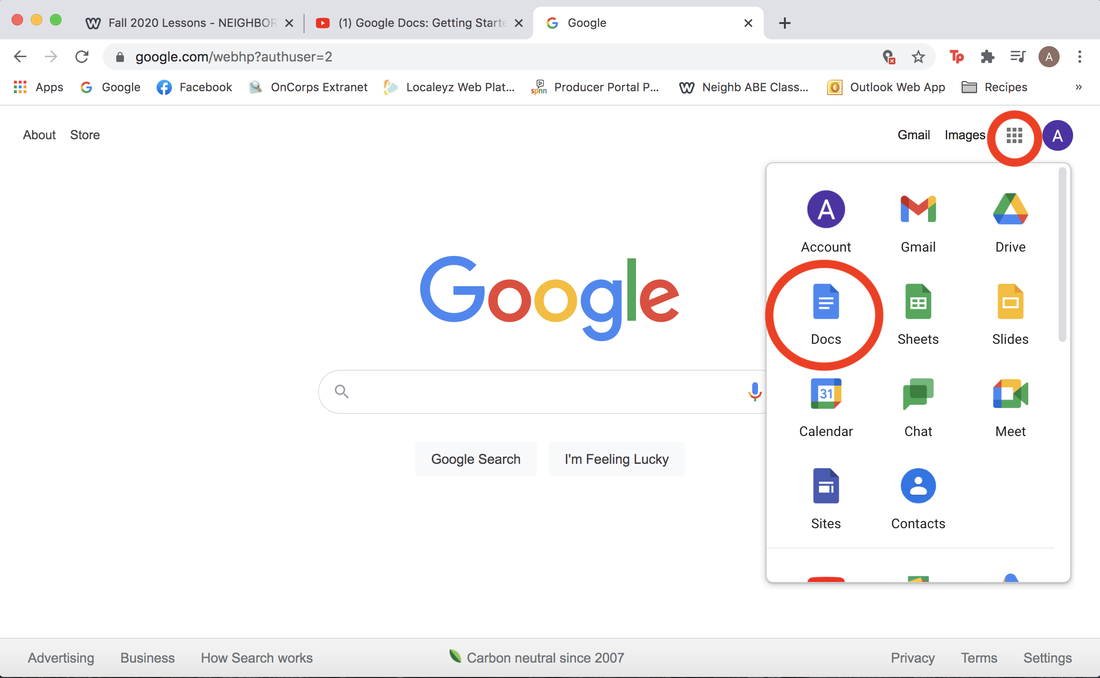Week 13
This was the last week of our winter quarter! We spent the week reviewing email.
If you have any questions or want to review more with Anne, please come to Computer Help (Monday-Thursday, 2-3 PM)!
If you have any questions or want to review more with Anne, please come to Computer Help (Monday-Thursday, 2-3 PM)!
Weeks 11 and 12
These weeks we learned how to make our own websites using Weebly.
Week 10
This week we reviewed Google Docs, Google Slides, and email.
If you have any questions or want to review more with Anne, please come to Computer Help (Monday-Thursday, 2-3 PM)!
If you have any questions or want to review more with Anne, please come to Computer Help (Monday-Thursday, 2-3 PM)!
Week 9
This week we learned more about math using Google Sheets.
Watch this video to review basic math using subtraction, multiplication, and division.
Watch this video to review basic math using subtraction, multiplication, and division.
Watch this video to review ArrayFormula, which allows you to calculate many numbers at the same time.
Week 8
This week we learned about how to make Google Sheets do math for us using formulas.
Watch the video below to review what we learned!
Watch the video below to review what we learned!
Week 7
This week we learned about Google Sheets.
Google Sheets is similar to Microsoft Excel. It lets you create spreadsheets.
You can use spreadsheets for many things: lists, schedules, budgets, and more!
Watch the video below to review what we learned!
Google Sheets is similar to Microsoft Excel. It lets you create spreadsheets.
You can use spreadsheets for many things: lists, schedules, budgets, and more!
Watch the video below to review what we learned!
Weeks 5 and 6
These weeks we continued learning about Google Slides.
Watch the video below to learn about making slides that are easy to understand and to read.
Watch the video below to learn about making slides that are easy to understand and to read.
Weeks 3 and 4
These weeks we learned about Google Slides.
Google Slides is similar to Microsoft PowerPoint. It lets you create slideshow presentations.
Watch the video below to review what we learned!
Google Slides is similar to Microsoft PowerPoint. It lets you create slideshow presentations.
Watch the video below to review what we learned!
Week 2
This week, we learned about Google Docs.
Google Docs is similar to Microsoft Word. It lets you create documents like resumes, advertisements, school reports, and more.
To find Google Docs on your computer, click where the red circles are in this picture.
Google Docs is similar to Microsoft Word. It lets you create documents like resumes, advertisements, school reports, and more.
To find Google Docs on your computer, click where the red circles are in this picture.
To learn more about how to use Google Docs, watch the videos below.
Week 1
This week, we learned about how to use Zoom.
We also learned how to download and delete apps on our phone.
Watch this video to learn how to download apps onto your phone.
Watch this video to learn how to move and delete apps.