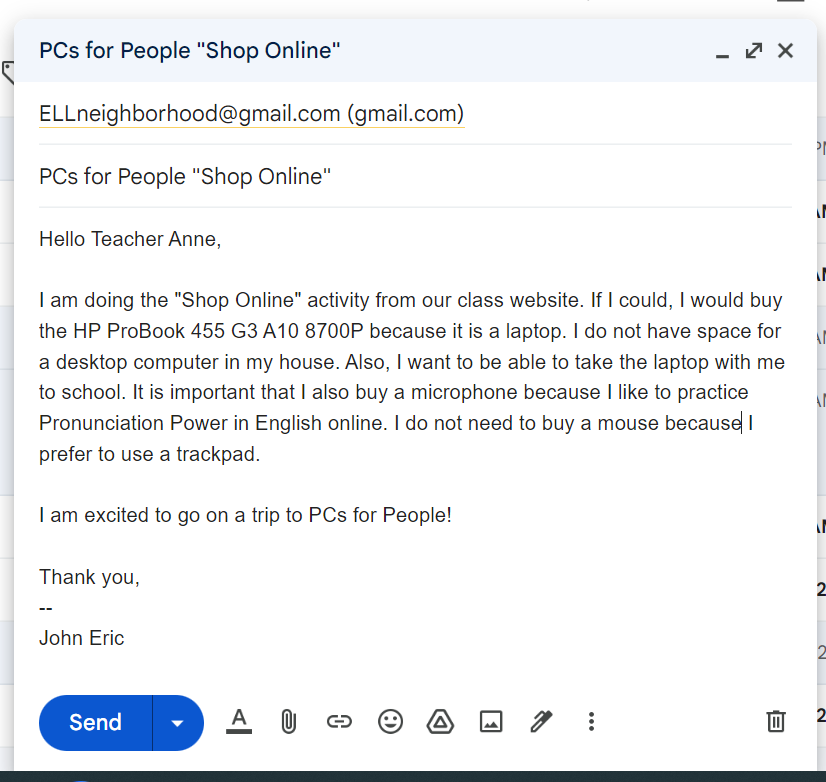Using Email: Review
Review Attachments Activity:
Watch these videos to review how to send an attachment and how to save a file. Then, search your inbox for an attachment from your teacher. Download the attachment. Edit or complete the attachment and save it. Last, send it back to your teacher.
Watch these videos to review how to send an attachment and how to save a file. Then, search your inbox for an attachment from your teacher. Download the attachment. Edit or complete the attachment and save it. Last, send it back to your teacher.
|
|
|
Review "Making an Account" Activity:
Every quarter we will have the option of a trip to PCs for People. PCs for People is a local organization that sells recycled desktop computers and laptops. Click here to go to their website. Then, click "My Account" at the top of the page. Complete the online form to create your account. You will need to choose a username and password. Check your email to confirm you successfully made an account.
Every quarter we will have the option of a trip to PCs for People. PCs for People is a local organization that sells recycled desktop computers and laptops. Click here to go to their website. Then, click "My Account" at the top of the page. Complete the online form to create your account. You will need to choose a username and password. Check your email to confirm you successfully made an account.
|
Review "Shop Online" Activity:
Every quarter we will have the option of a trip to PCs for People. PCs for People is a local organization that sells recycled desktop computers and laptops. Click here to go to their website. Then, click "Shop Online" at the top left. Browse what they are selling. Compose an email to your teacher to explain which device you would buy and why. Your email should have a greeting, body, and closing. |